Microsoft Dynamics GP 2016 Features
The latest release of Microsoft Dynamics GP – Dynamics GP 2016 – will be released on May 1st, 2016. Take a glimpse at some of the new powerful features included in the release.
| SmartLists from Favorites |
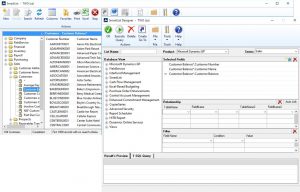
- You can create a new SmartList from a favorite using Designer
- User does not have to remove extra columns from the default SmartList
|
| Import/Export SmartLists from Designer |
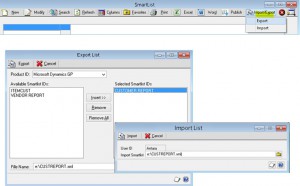
- User will be able to export and import SmartList definitions created with SmartList Designer from one install to another
|
| AA user access settings |
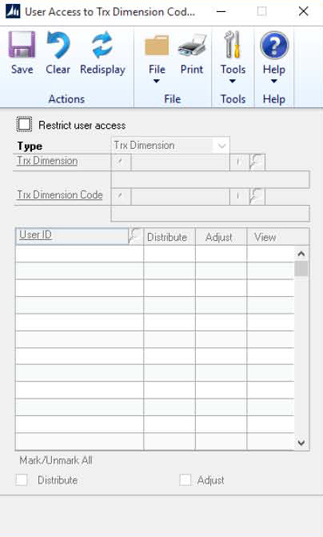
- Option to give automatically users access to all AA transaction dimension codes, rather than defining access individually for all users to all codes
|
| Budget Import Exception Report |
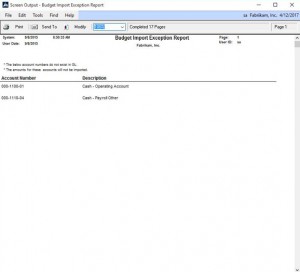
- When importing a budget from Excel, an exception report will print displaying accounts that aren’t setup in Dynamics GP
|
| Ease of use Payroll Posting Accounts Setup |
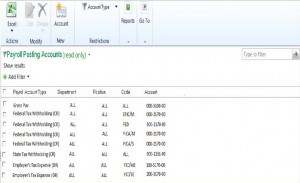
- See all posting accounts in a navigation list
- Easily filter and sort accounts with navigation list functionality
- Export and Import payroll posting accounts using Microsoft Excel
|
| Project Accounting fields in Requisition Entry |
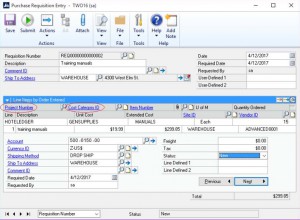
- Project Number and Cost Category ID fields available in Purchase Requisition Entry window
- Requisitions with project and cost category can still go through workflow process
- Project and cost category will flow to Purchase Order
|
| HTML Web Client |
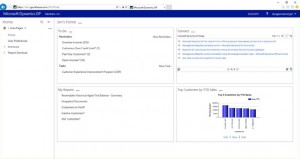
- Support for Multi-browser (IE Chrome HTML Web browser IE, Chrome, Safari, Edge)
- Support for Multi-device (Windows, iPad, Android)
- New controls created for HTML client
- UI changes
- Window Search
- Office “banner”
- Navigation, color, etc.
|
| Prepayment on Purchase Order Total Amount |
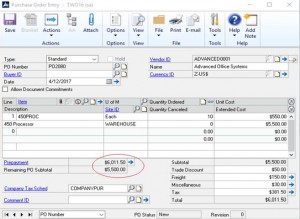
- Prepayment amount on purchase orders can now include Taxes, Freight and Miscellaneous
- Entire PO amount can be included in the prepayment
|
| Inactive Pay codes Lookup Option |
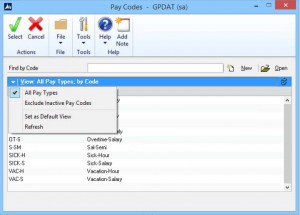
- Option exclude to inactive pay codes from the pay codes lookup
- Works for Employee Pay Codes Lookup and the Pay Codes lookup window
|
| Export numbers to Excel formatted as Numbers |
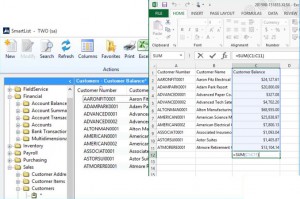
- Numbers exported will be exported from Excel in number format, rather than text format
|
| Payables Credit Card Payment |
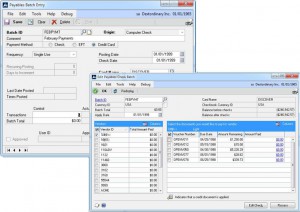
- Option for a computer check batch to be paid by credit card
- The credit card payment will create an invoice for the credit card vendor
- A remittance form will print to show the invoices paid
|
| Project Expenses – Document Attachments |
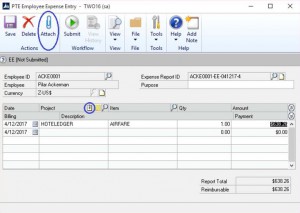
- Use the Document Attachment feature in PTE Employee Expenses and Employee Expense Entry
- Header and line attachments such as receipts can now be added to an employee expense
- Attachments will flow from PTE to Project Accounting to Payables
|
| Inventory All-in-One Document View |
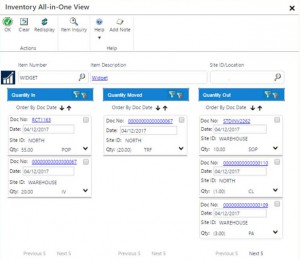
- View quantity in and quantity out transactions for one item in one window
- Accessible from Item Maintenance, many item inquiry windows, navigation lists and the home page
|
| Sales All-in-One Document View |
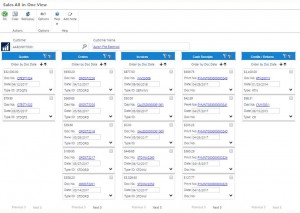
- View all related sales documents for a single transaction in one window
- Requisitions with project and cost category can still go through workflow process
- Accessible from Customer Maintenance, many sales inquiry windows, navigation lists and the home page
|
| Web Client Search |
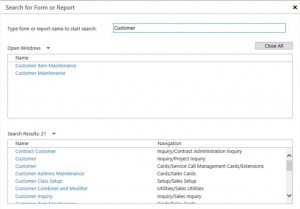
- Ability to search for a within window or report the GP web client
- Shows a list of all open windows and reports based on search criteria
- Shows a list of all windows and reports and the navigation based on search criteria
- Ability to close all open windows at once
|